
Friday, April 28, 2006
Who's that band???

Hear Neil Young's latest album
 Living With War album on the internet... which includes
the song "Impeach the President" that's been in the
news
so much lately.
Living With War album on the internet... which includes
the song "Impeach the President" that's been in the
news
so much lately.You can listen to more of Neil's music at his website.
Streaming MP3s... soon to be illegal???
There's a new law being discussed in Washington aimed
 at preventing people from recording what they hear on their computer without a license.
at preventing people from recording what they hear on their computer without a license.
I think this is going too far... I remember making recordings from my valiant transistor radio when I was 8 years old... it brought me great joy to be able to play my favorite songs when I wanted to hear them.
If you're as old as me, you remember Lotus-1-2-3. Mitch Kapor made millions by figuring out how to get people interested in using spreadsheets. It was the "killer application" that made PC's popular. Since then, he's used his money to protect our freedom by starting the Electronic Frontier Foundation. They care about stuff like this, and a lot more.
Thursday, April 27, 2006
Where Rock 'n Roll came from
This was today's random answer on Ask Yahoo...

So where's parental advisory when you need it!?!?!? Check out the chorus of the 1951 song that defined the genre.
Hey... you can listen to rock 'n roll music from 1951 on Pandora.
Canadian musicians take a stand against DRM laws
Wednesday, April 26, 2006
about.com on digital music
Came across some very useful stuff on the
about.com Digital Music page...
 including places to listen and download music, and tips
on organizing your music.
including places to listen and download music, and tips
on organizing your music.
This link to MusicBrainz really caught my attention.
My Listening Gear
Thot I should say something about this...
 I've spent a lot of time assembling my gear -- maybe I'll save somebody time with this description.
Though I mostly listen to Magnatune, shoutcast streams, and Pandora, I'm not on the internet 24 hours a day -- so I do have a music collection and a music player.
I've spent a lot of time assembling my gear -- maybe I'll save somebody time with this description.
Though I mostly listen to Magnatune, shoutcast streams, and Pandora, I'm not on the internet 24 hours a day -- so I do have a music collection and a music player.
I use Winamp Pro with the FLAC encoder to rip my CDs and the FLAC library plugin and transcoder plugin to convert music files to WMA (windows media) format for my music player. Tho I'd prefer OGG if I it worked on my player.
My music player is a 512MB flash player with a 1GB expansion card (Sandisk Sansa e130). I rotate music onto the player from time to time -- this method has helped me organize the cream of my music collection in WMA files for my player. There's a few whole CDs in there -- but mostly I make mixes -- retagging with MP3tag since the Sansa doesn't support playlists.
Finally, I sometimes use audacity to edit a music file. That usually means transcoding to MP3 format.
No Mainstream Fridays!
 There's at least a weeks worth of listening there... so turn off your radio, your stereo, even your music player, and just listen!
A new list each week.
There's at least a weeks worth of listening there... so turn off your radio, your stereo, even your music player, and just listen!
A new list each week.
Tuesday, April 25, 2006
demoscene
 A portal for all things demoscene is at scene.org (their
about page is very useful).
Find the community rated content at
pouët dot net (I think pouët means something like: "toot your own horn").
A portal for all things demoscene is at scene.org (their
about page is very useful).
Find the community rated content at
pouët dot net (I think pouët means something like: "toot your own horn").
Monday, April 24, 2006
Oddmusic Instrument Gallery
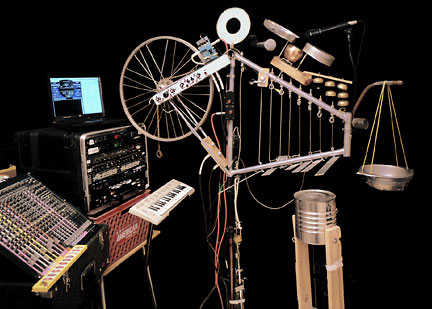 features a gallery of unusual and unique musical instruments and music samples. That's a Bikelophone pictured here.
features a gallery of unusual and unique musical instruments and music samples. That's a Bikelophone pictured here.
FoxyTunes
 Now here's a reason to switch to Firefox.
Now here's a reason to switch to Firefox.
Friday, April 21, 2006
J.M. Nasim - Psychedelic Jew's Harpist
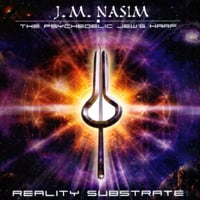 check out J.M. Nasim over at CD Baby... lot's to listen to... pick Paradise Earth.
check out J.M. Nasim over at CD Baby... lot's to listen to... pick Paradise Earth.
Thursday, April 20, 2006
Pure Volume
 1000's of 'em... not sure how I missed this -- purevolume.com they've been around for years... lot's of genre's -- including all the important ones like surf, jam, psychedelic. Plus downloads, plus listener blogs.
1000's of 'em... not sure how I missed this -- purevolume.com they've been around for years... lot's of genre's -- including all the important ones like surf, jam, psychedelic. Plus downloads, plus listener blogs.
radio: SOMAfm
 many stations: drone, space, groove... Also a secret agent station that landed me in India somewhere, but seems to land somewhere different everytime you tune in.
many stations: drone, space, groove... Also a secret agent station that landed me in India somewhere, but seems to land somewhere different everytime you tune in.
Go there.
Wednesday, April 19, 2006
[ Zentopia Transmission ]
From Gjunkie...
 ambient/chillout podcasts... hear the latest podcast... and watch a fave Sigur Rós tune on Gjunkie's rambling page.
ambient/chillout podcasts... hear the latest podcast... and watch a fave Sigur Rós tune on Gjunkie's rambling page.
May 31, 2009 Update: podcasts still available here.
Mack-o-Chalk industrial Taiko-drum ensemble
Monday, April 17, 2006
Episcopal Churches Turn to U2 to Pack Pews
Let's go sing U2 anthems all night long...
 that's I Still Haven't Found What I'm Looking For up on the projection screen
(listen).
that's I Still Haven't Found What I'm Looking For up on the projection screen
(listen).
Read the article.
Saturday, April 01, 2006
Welcome
earhead#101111 is a music blog devoted to discovering podsafe music on the internet. All music featured on the blog is podsafe (please read the section below if you don't know what that means). Links to external websites open in a new tab or window.
Tips about using earhead#101111.
The blog is divided into a main column and a sidebar. The sidebar has lists of links that are music related. Many links are resources for discovering podsafe music in all music genres.
The main column offers brief articles covering music I like, net labels I find interesting, or other music related stuff. Net labels are internet record labels that often have a variety of artists. I just feature the artists I like, but check the net label website out, you may find other artists you like at a net label.
When music is featured, it looks something like this:
There is a link to the music website, a blue play button and a music file download link. In the example above, music shared by Sarana, is called "Part 4". While the music plays, click the word playing to pause. Click the red stop button, or another blue play button to stop the current song. The music may not start playing due to any number of technical glitches. In that case, try downloading the music file to play it in a music player, or visit the artist website.
While the music is playing, you can bookmark the music at del.icio.us by clicking on tag this (visit del.icio.us to find out why you'd want to do that). To download the music file, right-click on the download link and select Save link as..., then follow the save file dialog to save the file onto your computer.
How do I download music?
You can download music files from the download links on the blog, however, there's usually a lot more music where that came from. Visit the artist or net label website. It's the link to the left of the play button. If you don't see a specific "download" link, look for "releases" or "mp3" files. Right click on the file's download link, and choose "Save link as".
Sometimes downloads are offered as zip or rar files containing many mp3 files. Windows XP supports zip files: right click on the file, then select "Open with..." compressed folders. A very useful program for extracting files from downloaded archives is 7-Zip, it extracts files from zip and rar formats, there are versions for both Windows and Mac OS/X at the 7-zip site.
Sometimes downloads are offered as torrents. Torrents are shared downloads: the files are broken into pieces and individual pieces come from other people who have already downloaded the file. Popular files will download quickly, but less popular ones can take a while before the system has found all the pieces. This all happens behind the scenes, a download tracker tells you how far in the process your download is. The software to download torrents is called bittorrent, you must install it before a download can start.
What is Podsafe Music?
Podsafe music is music that is shared by artists with listeners. It is called podsafe because the artist has either given you a license to download and share it, or offered it to you as a gift or a promotion so you can sample their music. If you intend any other use, check back on the artist web site or with the artist to see if the artist permits your intended use.
Why should I care about podsafe music?
There are only three ways to get music onto your computer or music player legally. You can copy (rip) CD's you purchase, you can purchase or subscribe to music from an online music download store, or you can copy podsafe music from the internet. Music shared by the artist costs you nothing. Artists earn about 2 cents for every dollar paid to a music download store. They earn more when you purchase a CD.
So how does the artist make money?
Support your favorite artists by buying their CD's, buying their merchandise, going to their performances, telling other people about them, and/or giving them money.
What is Creative Commons?
Creative Commons is a licensing system for creative works. It allows the artist to retain as much control of their work as they want, while at the same time allowing them to share their work with others, with some or no restrictions. If you want to share music you've discovered with others, always check the license at the artists website. You can learn more about Creative Commons here.
This is a video about Creative Commons:
What is music shared for promotional purposes?
Many artists share music with their fans either as a gift, or to promote their work. Usually, they don't specify any rights for this music. Obviously, downloading is ok, but I'm not really clear if any other rights are included. Use your own judgement about how you use music shared by the artist like this.
What gear do I need to use downloaded music?
I use the following software to manage my music collection:
- A File Manager/Explorer, to organize music files into folders, and copy them to my music player.
- Winamp, my default music player, I rip CD's I purchase to vbr (variable bit rate) mp3.
- Songbird, to read music blogs and listen to featured music.
- Audacity, to edit music files (I rarely use this, but it has come in handy a few times, particularly for voice recordings).
I use an 8GB Creative Zen music player.
- Ultimate Ears, Super.Fi 3 Studio earbuds
- Sennheiser HD497, open-back headphones (allow ambient noise in).
- Edifier MP300, external travel speakers
Updated June 6, 2009


